March 19, 2011
George Santayana, a Spanish American philosopher once said, "Those who are unaware of history are destined to repeat it."
In the business world, this saying means that to develop solid business strategies and make astute business decisions, you need to figure out how your hotel performed in past seasons, what drove high occupancy levels, what caused lookers to abandon bookings mid-way etc.
Why? Every step or misstep taken produces results or consequences. By analyzing your past efforts, you can enhance your future growth and revenue.
Unfortunately, due to the time and manpower required to manually go through records, and analyze and compile such reports, many businesspersons dismiss the importance of using past performance to generate future revenue.
As a ResAvenue affiliated hotel, you do not have to worry about compiling reports manually anymore. The ResAvenue solution has a built-in report generation feature that will allow you to generate a variety of reports about your business performance at a click of a button.
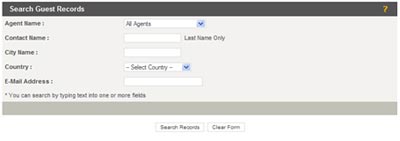 Guest Records
Guest Records
Every time a guest makes a reservation, a record of the reservation is automatically stored in the online database. You can locate a specific reservation using the Guest Record tab. This reporting option enables you to retrieve information based on your guest’s information like name, city name, country, email address etc.
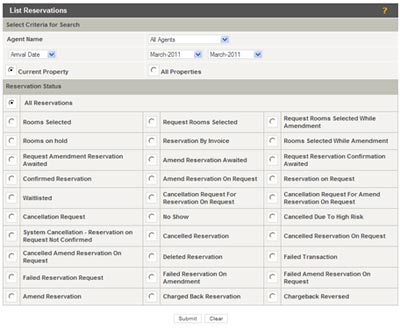 Reservation – List
Reservation – List
Reservations are made through various sources such as Corporate Sales, Travel Agents, Direct Sales and Electronic Channels etc. Generate a comprehensive reservation report for all channels or separate reports for each channel easily using the Reservation – List.
For example, you can generate a reservation list report using criteria’s such as Agent name, Arrival month, Booking status etc.
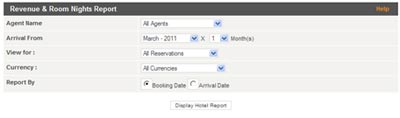 Revenue Report
Revenue Report
Track and monitor revenue generate on a monthly basis using the Revenue report tab. You can generate and print out a comprehensive report of Room Nights Booked and Total Revenue for each rate type using this option.
Reservation – New
Maintain monthly records easily by using the Reservation – New tab to generate different types of printable reservation reports. You can generate reports using criteria such as number of availability checks in the past month, number of reservations submitted, reservation dates that guests requested, IP Host address (helps determine guest location) etc. These reports will enable you to determine whether you have sufficient room allocations entered in the System.
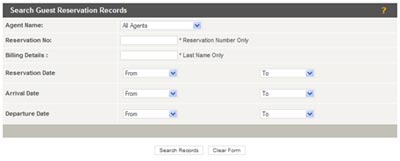 Reservation – Search
Reservation – Search
Locate reservations using a variety of criteria such as number of availability checks in the past month, number of reservations submitted, reservation dates that guests requested etc.
 Traffic Report
Traffic Report
How many times did visitors check for room availability? What percentage of visitors made reservations? Where does majority of your originate from? These are just some of the questions the Traffic Report will answer.





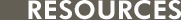





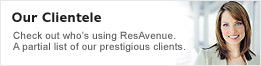
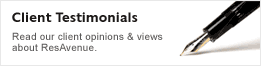
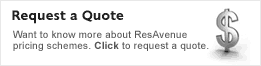
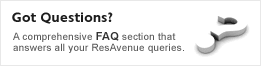
 INFIBEAM AVENUES
INFIBEAM AVENUES